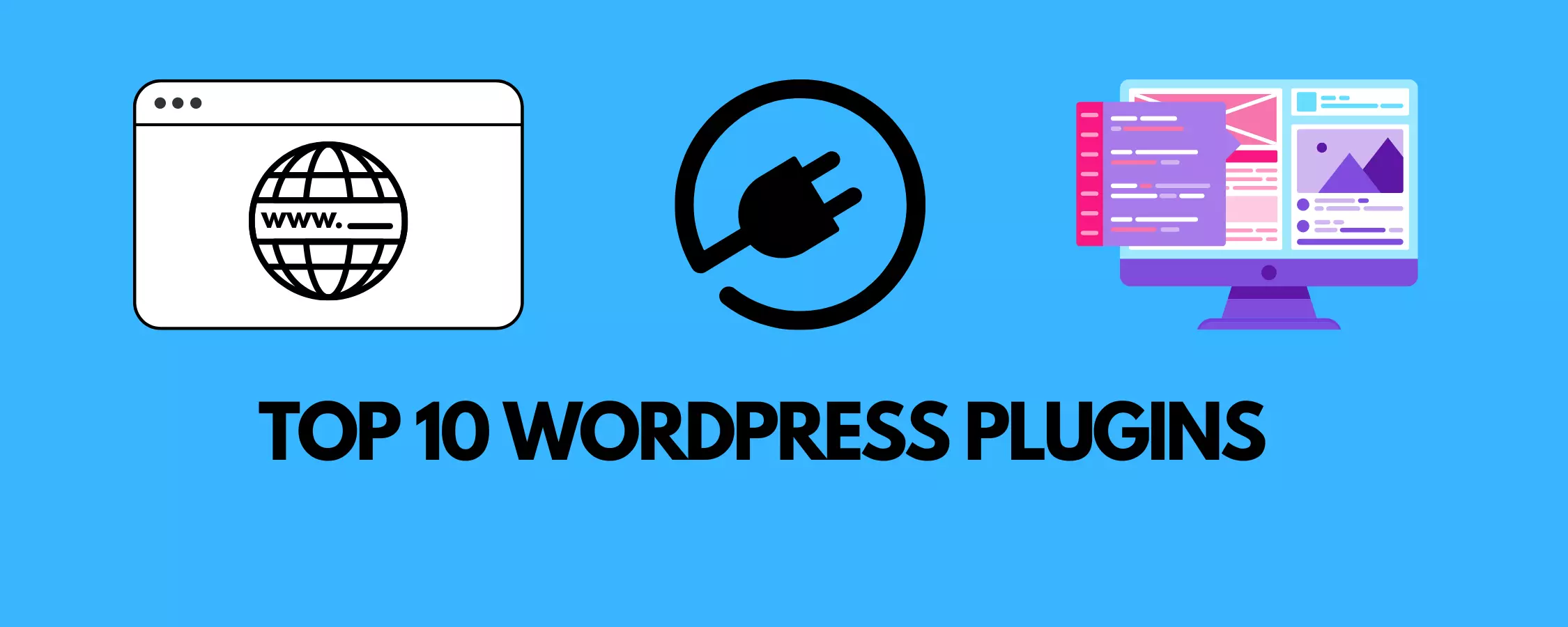Best 10 WordPress Plugins for Websites
In this article, you will find the basic plugins that everybody must have to install on their WordPress website. We will be giving you the best plugins idea so that you could install them without wasting any time on the internet searching for the best plugins or plugins for beginners. Some of this WordPress might come pre-installed with your hosting installation. If not, then install manually.
All of these plugins are from well-known developers. Also, you can install these plugins right from your WordPress dashboard. I am telling you this because when I started blogging back in 2014, I didn’t know anything but later after 2 years I gained some experience and started working effectively I came to know what a beginner needs to install.
WordPress
WordPress is the CMS that allows you to create a fresh new website without any coding in no-time. WordPress powers almost 40% of the world’s websites on the internet. From this, you can imagine how popular this is. The main reason that people use this platform is that it doesn’t require any web development skills or any coding skills, anyone can make a website easily in few minutes and can go online. All it requires is an investment.
WordPress.org itself is free. All you need to do is to buy a domain name and fast and stable hosting. I have already written an article on the best hosting. If you don’t know which hosting is the best and valuable then you should definitely check that here: The best WordPress hosting.
Also Read: Best Hosting for WordPress Beginners in 2023
WP Plugins
WordPress Plugins are the extensions that make your website powerful, fast, secure, reachable, and beautiful. Plugins installed and activated directly affect your website. WordPress is one of the only CMS’s in the world which offers you to install plugins to boost your website in terms of speed, security, look which will definitely affect your revenue/earnings.
One of the most important features of plugins is that they are compatible with any theme and can be easily integrated, allowing users to redesign their choice.
Top 10 Best Plugins
Following are the basic 10 plugins that you should have to install right now. Some of them come pre-installed. It depends on your hosting company what they provide to you. So below are the 10.
Jet Pack
Jet The pack is one all plugin but some features that it provides are not free, you have to pay to get access to it. One feature that it provides free of cost and that’s why it is very popular. It helps you to monitor your site stats. This means you can see how many users visited your website in no-time, which means you can check your stats live. You can access it directly from the WP dashboard.
If you go with the premium one then you will definitely get many more features regarding your site security, speed, content customization, and much more. Pro plan includes free premier built-in WP AMP, auto Security setup, content backup and customization, more in-depth site track —watch your visitors, page speed and overall website speed tools, free CDN, daily backups and you can manually take the backup to keep your hard work safe.
One of the best pro features is that it allows the owner to watch the page speed and helps to optimize it with its true tips and 24/7 expert support. Jet Pack has over 5 million active users.
Elementor
Elementor is a page builder. It was founded in 2016 by an Israeli company. It has achieved too much success in very little time. It is the most popular page builder plugin in WordPress. It has more than 5 million active installations. It allows customizing your website with simple drag and drop techniques in no-time.
It has built-in responsive templates for your pages and it doesn’t affect your page speed. That’s great because many of the page builders out there lower your page speed and also your website’s speed too. Elementor is free and paid. With paid you get access to unlimited templates and features in the Elementor library.
Site Kit by Google
Site kit is all in one Google plugin that will allow you to use all the Google products that are necessary to grow your site and manage to help you make your site Google search engine friendly. By installing this plugin you will get access to all of the very important Google products that are required in an online world right from your WordPress dashboard. All Google products such as Google Analytics, search console, AdSense, page speed, optimize, and tag manager.
Search console allows you to index your website on Google and it will help to appear your website on the Google search engine. Analytics helps you to track users on your website and allows you to set your goals on bringing new users to your website.
AdSense can be used to see your site’s earnings whereas Page speed allows you to check your website’s speed and suggest important errors and their solutions. Now you don’t sign into different Google products to check your website’s performance, earnings, etc.
Monster Insights
Google Analytics plays an important role in increasing your website traffic. Google Analytics is used to check what users search most on your website and how much the user spends time on your website on which article, product, or anything else. Monster Insights is not Google’s official like the site kit which is Google’s official plugin for WordPress. It has over 2 million active installations.
In Google Analytics, you will get many other stats and information that doesn’t matter to your website’s traffic. Google Analytics is complex to understand for a beginner. Monster Insights allows using the full Google analytics dashboard within the WordPress dashboard. It also shows only the things that work and is needed to be understood, you don’t need a developer to setup it all. With the pro plan, you will get extra. You will get additional tips to increase your site’s traffic and it will suggest to you what to do next. So, it’s a price worth plugin.
Akismet
Akismet is a security prospective plugin which filters out spam comment from your websites comment section and contact form section. It automatically clears and filters bad and spam comments. You can see all of the comments on the admin’s body screen including spam comments filtered and allowed by the moderator.
Sucuri
WordPress Sucuri plugin is free up to some extent. But for premium features, you must have to go with premium plans, like if you are attacked by malware Sucuri doesn’t take action to remove it until you don’t buy it.
Sucuri is not a free plugin but it will check your website to make improvements related to security issues on your website. It scans your website to detect any malware attacks on your website. It is not recommended for a fresh start because until you don’t get recognized by search engines you are safe. But once you get a huge amount of traffic then you must have to install this plugin.
It will cost you up to $200 per year. It has more than 700,000 active installations on WordPress. I had a bad time on WordPress regarding the security issues that my website had.
Pro tip: If you want to rank your website in Google to generate more traffic then you must check for security issues on your website. Google itself recommends a safe website and Google loves that. One of the Google officials once recommended me Sucuri and suggested me to change my hosting and make my website safer.
LightSpeed Cache
LightSpeed The cache plugin is used to make your website super-fast. It clears your site’s cache in real-time. It uses lite speed servers to improve the speed of your site. Not only the lite speed server it also uses other servers such as Apache, NGINX, etc. It also has other optimization features.
It is also compatible with other big names such as WooCommerce, bbPress, and Yoast SEO. It is the best cache renderer plugin in WordPress. It has more than a million active installations.
You can use any other cache plugins that you find easier to you. Otherwise, don’t use any cache plugins.
AMP
AMP is the official plugin from the AMP project. It enables you the seamless integration of your website on the AMP project which accelerates your website’s speed on mobile. AMP is used to optimize your website for blazing fast speed. You can also use AdSense on the AMP-enabled website. There are different AMP templates to customize AMP websites.
Yoast SEO
Ranking your website on Google is now a day is very important and it is very difficult to rank your website without a proper SEO either On-page SEO or Off-page SEO. Yoast SEO is one of the most popular and oldest SEO plugins on WordPress. It has more than 5 million active installations and has helped millions of people on the internet to rank their websites higher. You will get the basic SEO that everybody needs for free.
With Yoast SEO Premium you can unlock more features and extensions and functionalities. With the free Yoast SEO plugin, you can improve alternate URLs of your website (canonical URLs), you will be able to make an advanced XML sitemap to help Google understand your site structure. You will be able to edit your Title and Meta descriptions to appear as a better snippet on search engines.
Yoast SEO provides you SEO analysis, readability analysis with proper scores, a Google preview to show how exactly your website will appear on the search engines, and full language support (57+ languages are supported). For internal linking, you must purchase the premium one.
Contact Form 7
If you have a website then you must have a contact for enabled in your site so that users come and contact you, ask questions about their queries, and suggest you make improvements to your website by their valuable feedback. It has more than 5 million active installations. It also filters spammers and enables CAPTCHA to protect against any security harms to your website. It also uses Akismet to make your website more secure.
This plugin is very important in terms that it allows users and your interaction by conservation online. This will help your user to get their queries solved and it helps you to generate more traffic and more user returns ‘cause if a user once attaches with you it will come back at the end of the day.
Conclusion
There are numerous other plugins that are worth mentioning but these are top 10 that I think every WordPress beginner and expert should have. Once you get familiar with the web you will be able to find your own required plugins.